Installation with RAN-Simulator and Facebook-AirHop xAPP
This document covers how to install ONOS RIC services with RAN-Simulator and Facebook-Airhop xAPP. With this option, RiaB will deploy ONOS RIC services including ONOS-KPIMON (KPM 2.0 supported) together with RAN-Simulator and Facebook-AirHop xAPP.
Clone this repository
To begin with, clone this repository:
$ git clone https://github.com/onosproject/sdran-in-a-box
NOTE: If we want to use a specific release, we can change the branch with git checkout [args] command:
$ cd /path/to/sdran-in-a-box
$ git checkout v1.1.0 # for release 1.1
$ git checkout v1.1.1 # for release 1.1.1
$ git checkout v1.2.0 # for release 1.2
$ git checkout v1.3.0 # for release 1.3
$ git checkout v1.4.0 # for release 1.4
$ git checkout master # for master
Deploy RiaB with RAN-Simulator and Facebook-AirHop xAPP
To deploy RiaB with RAN-Simulator and Facebook-AirHop xAPP, we should go to sdran-in-a-box directory and command below:
$ cd /path/to/sdran-in-a-box
# type one of below commands
# for "master-stable" version
$ make riab OPT=fbah VER=stable # or just make riab OPT=fbah
# for "latest" version
$ make riab OPT=fbah VER=latest
# for a specific version
$ make riab OPT=fbah VER=v1.1.0 # for release SD-RAN 1.1
$ make riab OPT=fbah VER=v1.1.1 # for release SD-RAN 1.1.1
$ make riab OPT=fbah VER=v1.2.0 # for release SD-RAN 1.2
$ make riab OPT=fbah VER=v1.3.0 # for release SD-RAN 1.3
$ make riab OPT=fbah VER=v1.4.0 # for release SD-RAN 1.4
# for a "dev" version
$ make riab OPT=fbah VER=dev # for dev version
Once we push one of above commands, the deployment procedure starts.
If we don’t see any error or failure messages, everything is deployed.
$ kubectl get po --all-namespaces
NAMESPACE NAME READY STATUS RESTARTS AGE
kube-system atomix-controller-99f978c7d-85cpn 1/1 Running 0 25m
kube-system atomix-raft-storage-controller-75979cfff8-4bsnz 1/1 Running 0 25m
kube-system calico-kube-controllers-584ddbb8fb-nxb7l 1/1 Running 0 4h42m
kube-system calico-node-s5czk 1/1 Running 1 4h42m
kube-system coredns-dff8fc7d-nznzf 1/1 Running 0 4h42m
kube-system dns-autoscaler-5d74bb9b8f-cfwvp 1/1 Running 0 4h42m
kube-system kube-apiserver-node1 1/1 Running 0 4h43m
kube-system kube-controller-manager-node1 1/1 Running 0 4h43m
kube-system kube-multus-ds-amd64-r42zf 1/1 Running 0 4h42m
kube-system kube-proxy-vp7k7 1/1 Running 1 4h43m
kube-system kube-scheduler-node1 1/1 Running 0 4h43m
kube-system kubernetes-dashboard-667c4c65f8-cr6q5 1/1 Running 0 4h42m
kube-system kubernetes-metrics-scraper-54fbb4d595-t8rgz 1/1 Running 0 4h42m
kube-system nodelocaldns-rc6w7 1/1 Running 0 4h42m
kube-system onos-operator-app-d56cb6f55-stfkb 1/1 Running 0 24m
kube-system onos-operator-config-7986b568b-f8dlq 1/1 Running 0 24m
kube-system onos-operator-topo-76fdf46db5-h2vvd 1/1 Running 0 24m
riab ah-eson-test-server-ccf5ccf5d-jcmj7 1/1 Running 0 2m52s
riab fb-ah-gui-64689f6986-tjvpc 1/1 Running 0 88s
riab fb-ah-xapp-58b745fcf9-6bgbv 2/2 Running 0 70s
riab fb-kpimon-xapp-5c78fd7486-ms6wq 2/2 Running 2 2m52s
riab onos-a1t-84db77df99-4klzb 2/2 Running 0 2m52s
riab onos-cli-6b746874c8-9cn82 1/1 Running 0 2m52s
riab onos-config-7bd4b6f7f6-b24ws 4/4 Running 0 2m52s
riab onos-consensus-store-0 1/1 Running 0 2m51s
riab onos-e2t-58b4cd867-ljmpr 3/3 Running 0 2m52s
riab onos-kpimon-966bdf77f-97pmr 2/2 Running 0 2m51s
riab onos-topo-7cc9d754d7-kngj9 3/3 Running 0 2m51s
riab onos-uenib-779cb5dbd6-tb7nm 3/3 Running 0 2m51s
riab ran-simulator-85b945db79-ltjnd 1/1 Running 0 2m51s
NOTE: If we see any issue when deploying RiaB, please check Troubleshooting
End-to-End (E2E) tests for verification
In order to check whether everything is running, we should conduct some E2E tests and check their results. Since RAN-Sim does only generate SD-RAN control messages, we can run E2E tests on the SD-RAN control plane.
The E2E test on SD-RAN control plane
make test-kpimon:
$ make test-kpimon
...
*** Get KPIMON result through CLI ***
Node ID Cell Object ID Cell Global ID Time RRC.Conn.Avg RRC.Conn.Max RRC.ConnEstabAtt.Sum RRC.ConnEstabSucc.Sum RRC.ConnReEstabAtt.HOFail RRC.ConnReEstabAtt.Other RRC.ConnReEstabAtt.Sum RRC.ConnReEstabAtt.reconfigFail
e2:1/5153 13842601454c001 1454c001 03:11:28.0 2 2 0 0 0 0 0 0
e2:1/5153 13842601454c002 1454c002 03:11:28.0 3 3 0 0 0 0 0 0
e2:1/5153 13842601454c003 1454c003 03:11:28.0 2 2 0 0 0 0 0 0
e2:1/5154 138426014550001 14550001 03:11:51.0 1 1 0 0 0 0 0 0
e2:1/5154 138426014550002 14550002 03:11:51.0 2 2 0 0 0 0 0 0
e2:1/5154 138426014550003 14550003 03:11:50.0 1 1 0 0 0 0 0 0
Use Facebook-AirHop GUI page: for SD-RAN release 1.1, release 1.1.1, release 1.2, release 1.3, master-stable, latest, and dev versions
GUI [for SD-RAN release 1.2 and beyond]
To access GUI, we should open web browser like Chrome or Safari.
Next, go to http://<RiaB server IP address>:30095
Then, we can see the xAPP webpage.
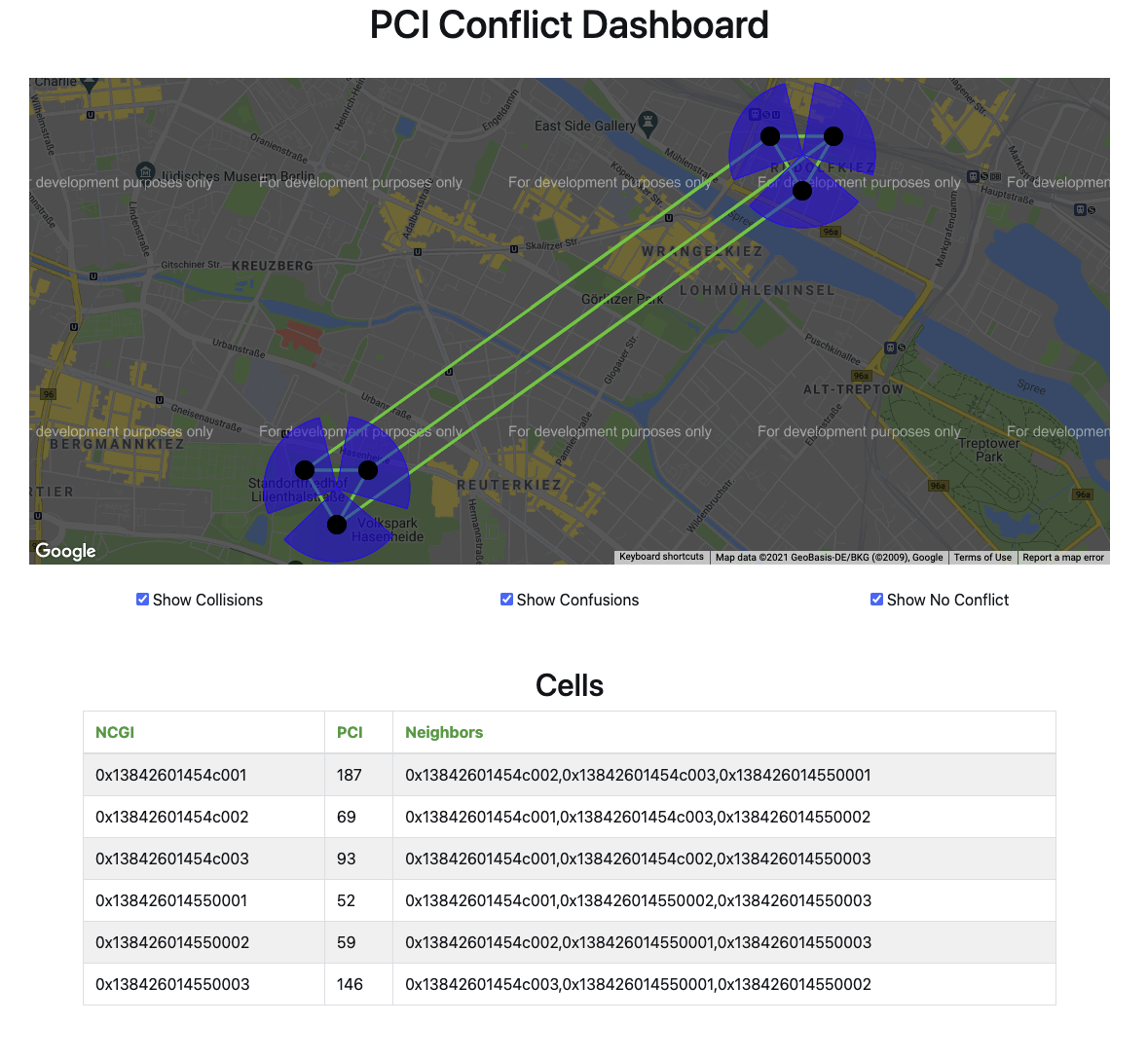
Note: If we put the mouse cursor over the black circles, some tool tips should pop up.
Note: If we want to change the cell’s location, please see push-cell-loc.sh file in scripts directory.
GUI [for SD-RAN release 1.1 and 1.1.1]
To access GUI, we should open web browser like Chrome or Safari.
Next, go to http://<RiaB server IP address>:30095
Then, we can see the xAPP webpage.
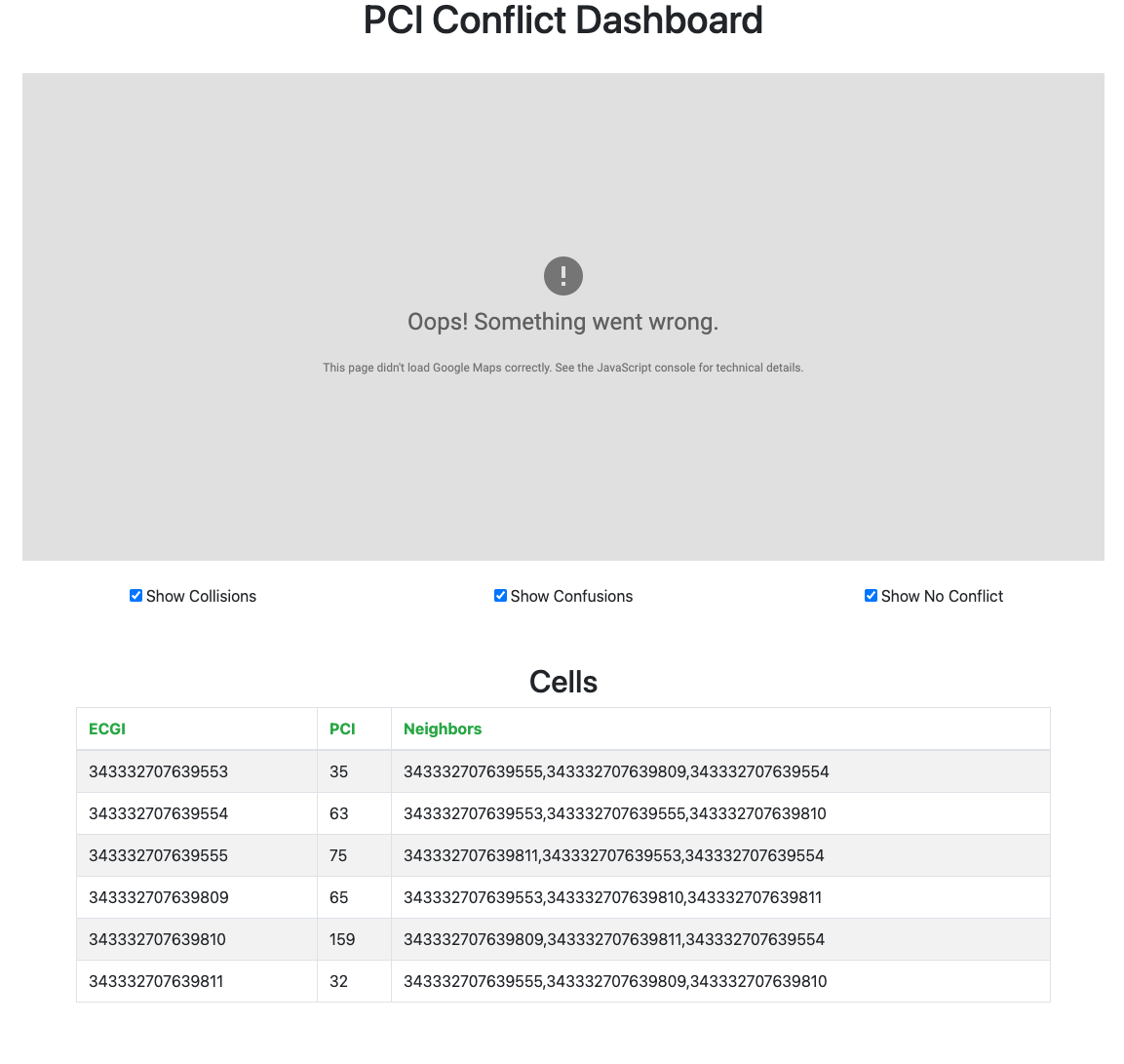
On this page, we can see the Cells table which shows ECGI, PCI, and each cell’s neighbor cells.
If we want to see the Google Map View, we should make a SSH tunnel from our local machine to the RiaB server with below command:
$ ssh <id>@<RiaB server IP address> -L "*:8080:<RiaB server IP address>:30095"
After that, go to http://localhost:8080 on the web browser.
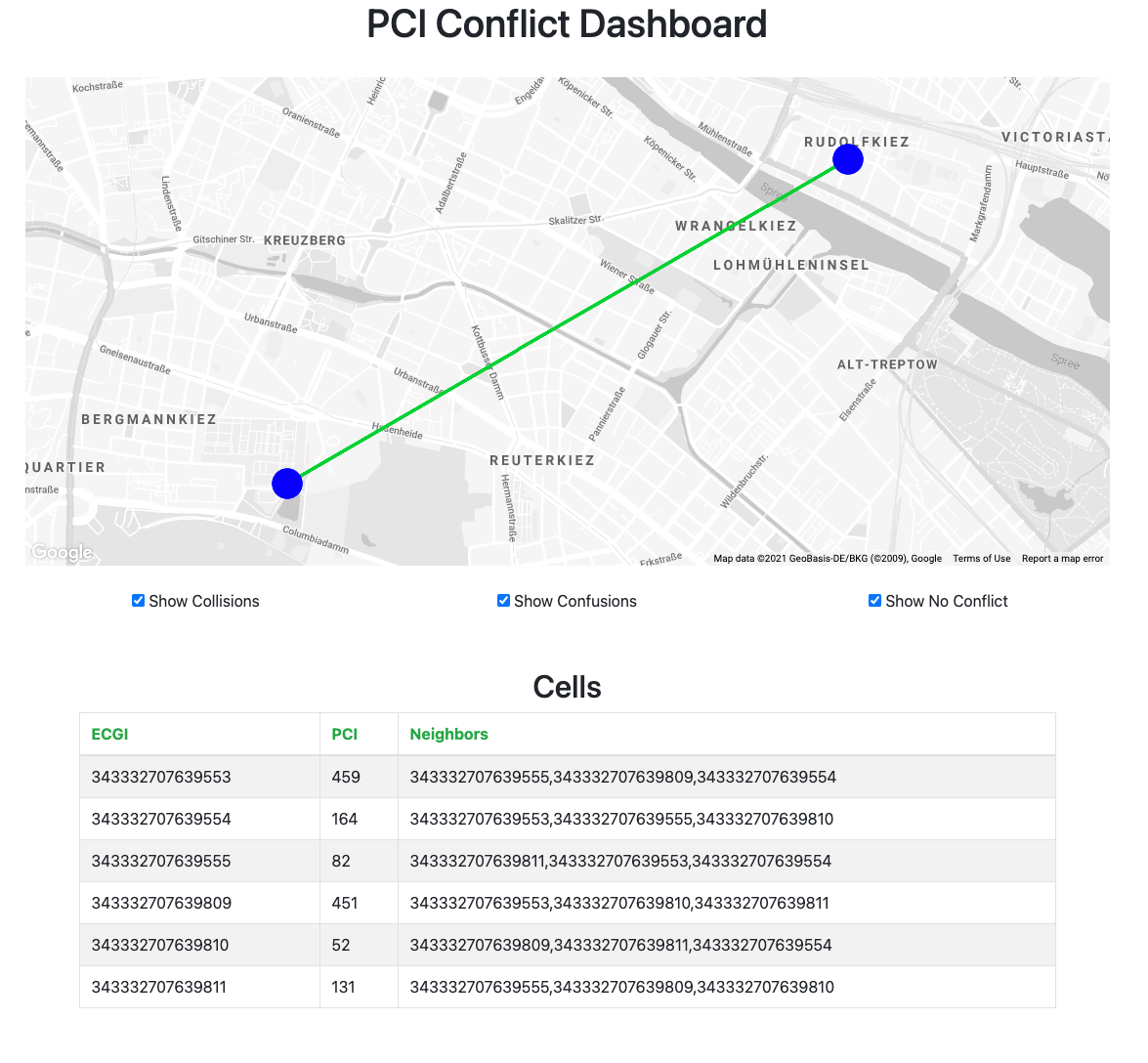
Since the Google Map API only allows us to use the url localhost:8080 to show Google Map view, we should make the SSH tunnel.
NOTE 1: Of course, all other port forwarding should work as long as we can access the GUI with localhost:8080 URL.
Other commands
Reset and delete RiaB environment
If we want to reset our RiaB environment or delete RiaB compoents, we can use below commands:
make reset-test: It deletes ONOS RIC services and RAN-Simulator but Kubernetes is still runningmake clean: It just deletes Kubernets environment; Eventually, all ONOS RIC and RAN-Simulator are terminated; The Helm chart directory is not deletedmake clean-all: It deletes all including Kubernetes environment, all componentes/PODs which RiaB deployed, and even the Helm chart directory
Deploy or reset a chart/service
If we want to only deploy or reset a chart/service, we can use below command:
make atomix: It deploys Atomix controllersmake reset-atomix: It deletes Atomix controllersmake ric: It deploys ONOS RIC servicesmake reset-ric: It deletes ONOS RIC services